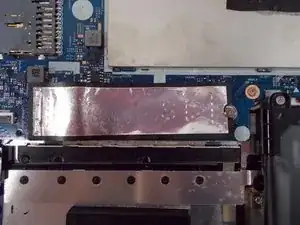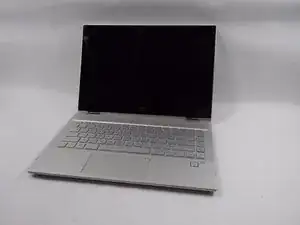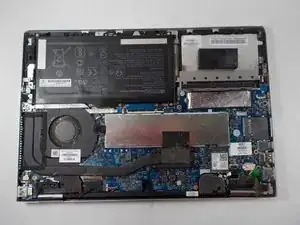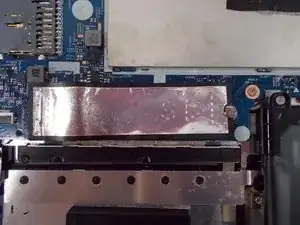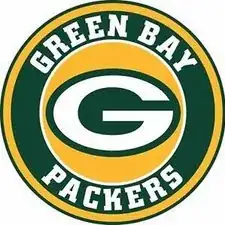Einleitung
This guide helps you with removal and replacing the SSD for HP Pavilion x360 14m-cd0003dx laptop. If your computer is running very slow and freezes you may need a new SSD.
For further information to determine if the Heat Sink and Fan needs to be replaced, please refer to this troubleshooting guide.
Werkzeuge
Ersatzteile
-
-
Make sure computer is turned off
-
Disconnect the power cord and any external devices connected to the computer.
-
-
-
Flip the device so that the back plate of the laptop is up.
-
Use a Phillips #0 screwdriver to remove the four 6 mm Phillips screws from the bottom cover.
-
Pry off the back cover with the spudger tool.
-
Abschluss
To reassemble your device, follow these instructions in reverse order.