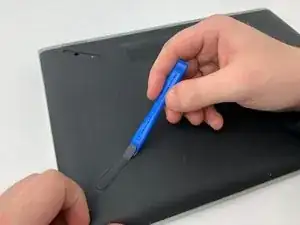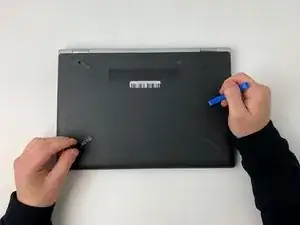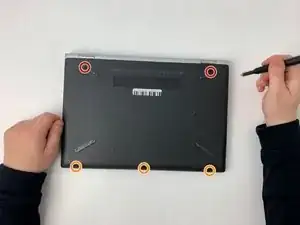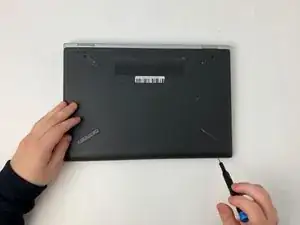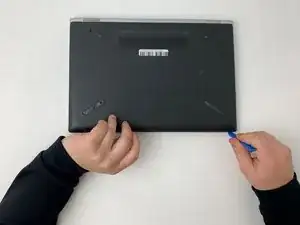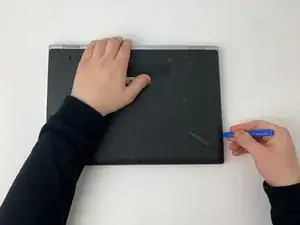Einleitung
Use this guide to aid in the removal and replacement of the battery to any HP Pavilion x360 14m-cd0005dx laptop. The battery should be replaced if the computer cannot stay charged during use or cannot charge at all. For further information as to whether the battery should be replaced, look at this troubleshooting guide.
The battery is an essential part of any laptop as it is the primary source of power. If the battery malfunctions, then the device only powers on while plugged into a wall socket. When the battery is replaced, an increase in computer performance can sometimes be seen. If a laptop battery needs to be replaced but isn’t, further damage to the system can occur.
Werkzeuge
-
-
Turn off and shut down the computer.
-
Disconnect the power adapter and all external devices connected to the computer.
-
-
-
Remove all screws located on the bottom of the device:
-
Two Phillips #0 7.0mm screws
-
Three Phillips #00 4.5mm screws
-
To reassemble your device, follow these instructions in reverse order.