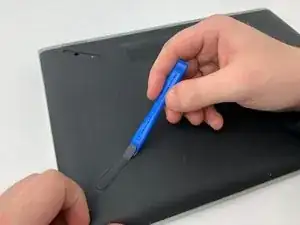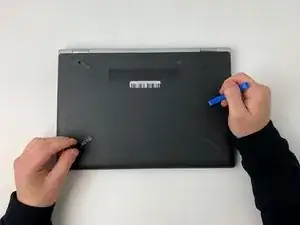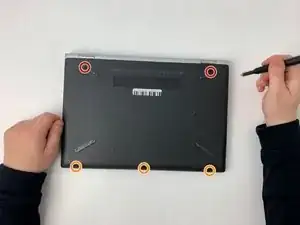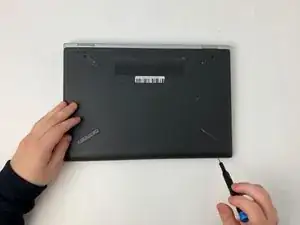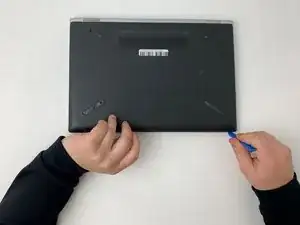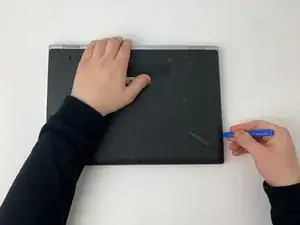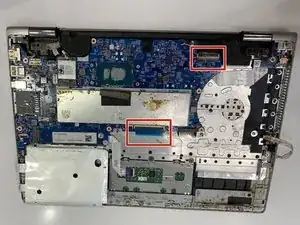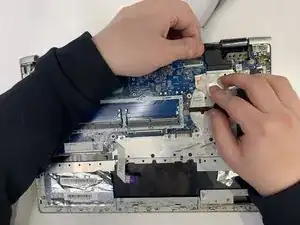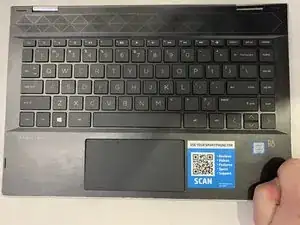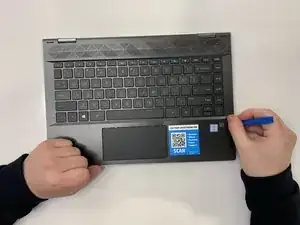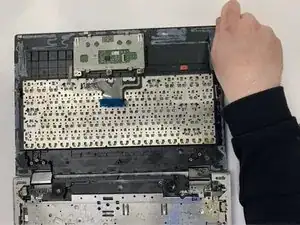Einleitung
Use this guide to aid in the removal and replacement of the keyboard to any HP Pavilion x360 14m-cd0005dx laptop. Replace the keyboard if the device fails to recognize a keypress. It should also be taken off and cleaned if, for some reason, a key cannot press down. For more information as to whether the keyboard should be replaced, look at this troubleshooting guide.
The keyboard is an essential part of any laptop. When replacing a keyboard, there may be some necessary software updates. Also, be aware that there are many wires to the keyboard; failing to replace a single cable can cause the keyboard to fail to work entirely. Neglecting the replacement of a keyboard may result in the system failing to recognize key inputs consistently.
Werkzeuge
-
-
Turn off and shut down the computer.
-
Disconnect the power adapter and all external devices connected to the computer.
-
-
-
Remove all screws located on the bottom of the device:
-
Two Phillips #0 7.0mm screws
-
Three Phillips #00 4.5mm screws
-
-
-
Remove all screws securing the fan to the device:
-
Two Phillips #00 4.5mm screws
-
Four Phillips #00 4.5mm screws
-
-
-
Grab the ribbon wires by the edge of the socket and pull to remove them from the motherboard.
-
-
-
Run an Opening Tool along the edge of the device.
-
Pull the plastic keyboard up and away from the base of the laptop.
-
Pull up on the metal casing of the keyboard below the keyboard's surface once a hand can adequately fit under the gap.
-
To reassemble your device, follow these instructions in reverse order.