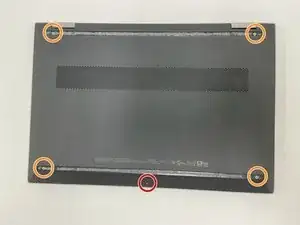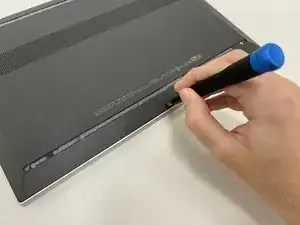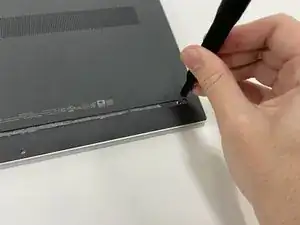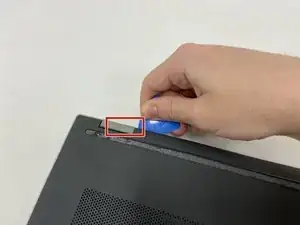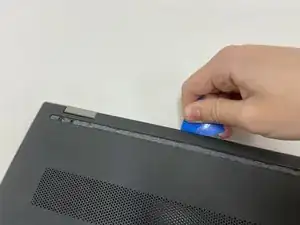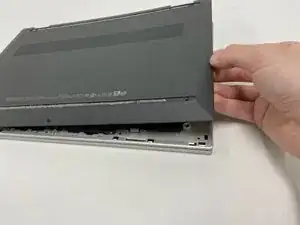Einleitung
If your HP Pavilion x360 Convertible 14-dw1025nr's memory is malfunctioning, the laptop's RAM may be damaged. Use this guide to replace it.
The RAM controls functions such as loading applications, browsing the internet, and switching between these tasks.
The replacement of the RAM involves a minimal amount of steps that repeat once for the two sticks of RAM within the laptop. The only tools needed for the replacement are plastic opening tools, a Phillips #0 screwdriver, Phillips #1 screwdriver, and a spudger.
Werkzeuge
-
-
Turn off the device and set it upside down. Orient the hinges away from you.
-
Wedge the opening pick under the grip. Lift the end of the grip.
-
Pull the grip off all the way. Repeat for the second grip.
-
-
-
Use PH0 to remove the 3mm screw from the center bottom.
-
Use PH1 to remove the 6mm screw from all four corners.
-
-
-
Use the opening pick to separate the back panel from the device.
-
Begin near the hinge and carefully follow the perimeter until you have taken the pick around all four sides.
-
Lift the panel off.
-
To reassemble your device, follow these instructions in reverse order.