Einleitung
In this guide you will be required to remove the keyboard from the device in order to remove the battery. You will need to use a iFixit Pro Tech Toolkit.
This task requires patience and attention to detail.
Werkzeuge
-
-
Remove all screws from base using a Phillips head 00 screwdriver.
-
5 Phillip 2.4 x 5.7 mm screws.
-
5 Phillips 2.8 x 5.0 mm screws.
-
-
-
Open computer and pry open keyboard panel using the Metal Spudger. Apply little pressure then increase until keyboard pops away from motherboard.
-
-
-
Gently lift the keyboard on the mouse pad side, but do not remove.
-
Remove three connected ribbon wires connecting keyboard to frame by gently disconnecting them from the motherboard.
-
-
-
Use a Phillips #00 screwdriver to remove six screws around the battery.
-
6 Phillips 2.0 x 4.6 mm screws.
-
-
-
Gently lift the battery up and away from the casing.
-
Carefully remove the battery from its connecting port.
-
To reassemble your device, follow these instructions in reverse order.
Ein Kommentar
Can i use the laptop even without a battery??


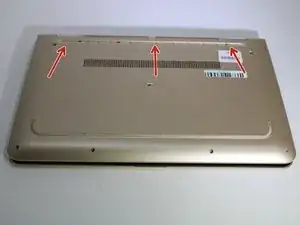
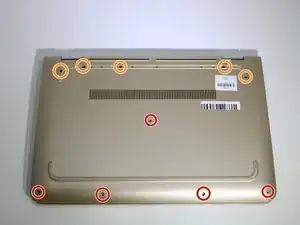

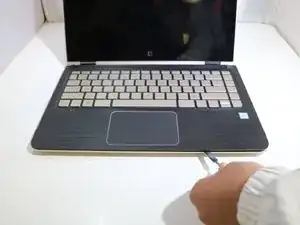


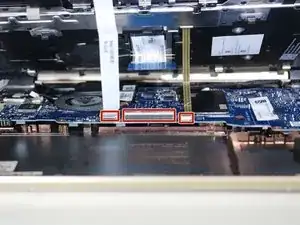



Missing step: remove the screws on the bottom. This photo just shows the screws already removed.
Aidan Gibson -