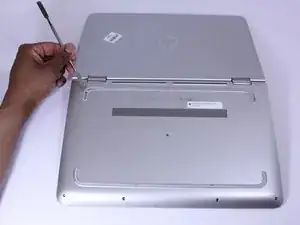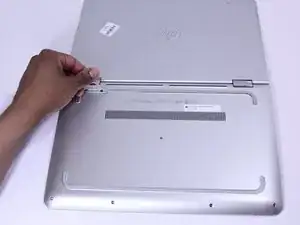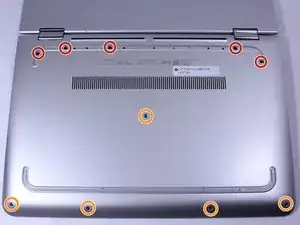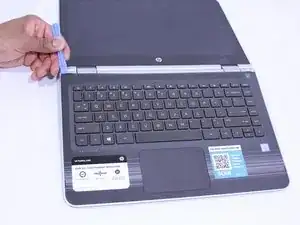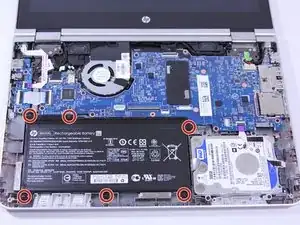Einleitung
This guide will show you how to remove your HP Pavilion x360 daughterboard for replacement. The daughterboard contains the lefthand USB and headphone ports, so if you are having problems with these ports, a daughterboard replacement should remedy any issues.
Werkzeuge
-
-
Shut down the computer.
-
Disconnect the power and all external devices connected to the computer.
-
-
-
Remove all of the screws located on the bottom of the laptop:
-
5 Phillips 2.4 x 5.7 mm screws
-
5 Phillips 2.0 x 5.0 mm screws
-
-
-
Turn the computer over onto its base, with the computer open and the keyboard facing upward.
-
-
-
Disconnect the ribbon cables attaching the touch pad and keyboard to the system board (motherboard).
-
Using the Heavy-Duty Spudger lift up the plastic locks connecting the ribbon cable to the motherboard.
-
Use the blue plastic tab on the ribbon cable to pull it out from the lock on the motherboard.
-
-
-
Using the Phillips 00 Screwdriver, remove 6 Phillips 2.0 x 4.6 mm screws from the perimeter of the battery.
-
-
-
Carefully disconnect the lower ribbon cable by pry the locking bar of the ZIF connector up with a spudger and pulling the cable loose.
-
-
-
Use the same procedure to disengage the skinnier ribbon cable just above the first: pry up the locking bar of the ZIF connector and slide out the cable.
-
To reassemble your device, follow these instructions in reverse order.