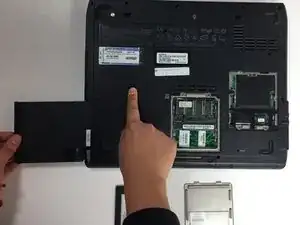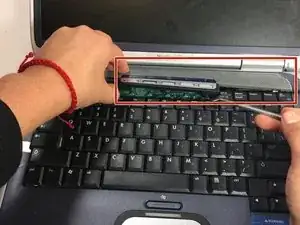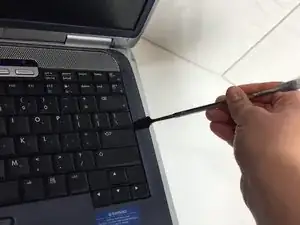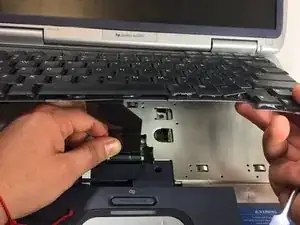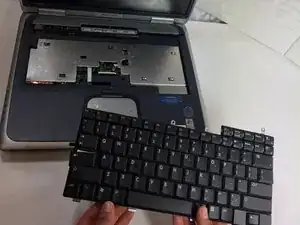Einleitung
Don't know how to remove your HP's keyboard? This guide shows you the steps to successfully remove your HP's keyboard to allow you to replace it.
Werkzeuge
-
-
Remove all the protective covers such as the RAM protective cover.
-
Then remove the battery by pushing up on the battery release switch and pull the battery out.
-
-
-
Wedge open the top panel located above the keyboard.
-
5 screws should be visible under the lifted panel. Unscrew all screws attaching the keyboard to the laptop.
-
-
-
Once all the screws are taken out of the top portion of the keyboard, wedge open the keyboard on all sides of the keyboard.
-
Abschluss
To reassemble your device, follow these instructions in reverse order.