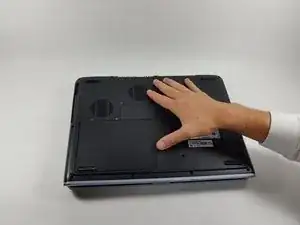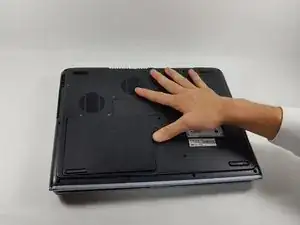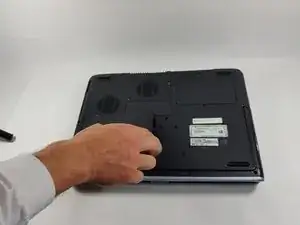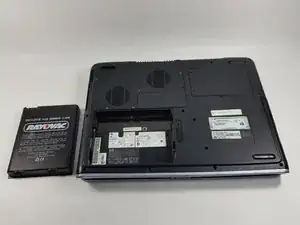Einleitung
If your HP Pavilion zv5000 no longer holds a battery charge, powers on, or charges at all, replacing the battery might resolve all of these issues.
-
-
Make sure that your device is properly shut down and unplugged from any outlet.
-
Flip Pavilion over so that the bottom faces up and locate the battery in the bottom left corner.
-
-
-
Press and slide up the battery release tab with your thumb until the battery pops out of place.
-
Abschluss
To reassemble your device, follow these instructions in reverse order.