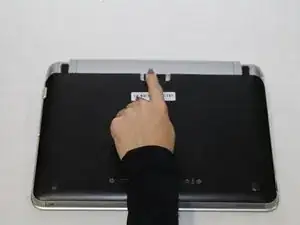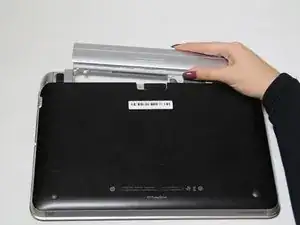Einleitung
If your laptop experiences overheating issues while in use, try replacing your fan. When a laptop overheats, it could limit the speed. Replacing the fan may help your device run smoother.
Werkzeuge
-
-
Flip the device over, so that the bottom cover is exposed.
-
Slide the black locking mechanism into its unlock position.
-
-
-
Use a screwdriver from your iFixit Toolkit to remove the two 5mm Phillips #0 screws shown in each picture.
-
Use tweezers to carefully remove the fan's power cable from the motherboard. The cable can be seen in the second picture.
-
Abschluss
To reassemble your device, follow these instructions in reverse order.