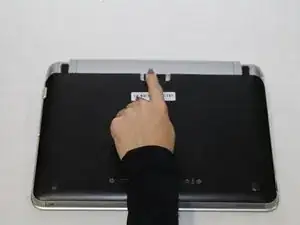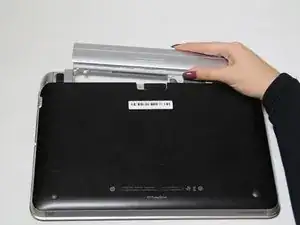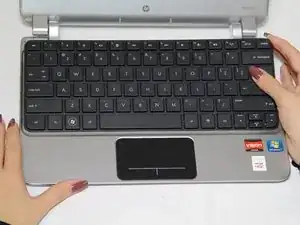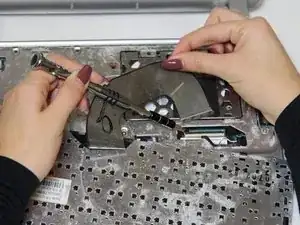Einleitung
If you are having difficulties with your keyboard registering input, you may want to replace your keyboard.
Werkzeuge
-
-
Flip the device over, so that the bottom cover is exposed.
-
Slide the black locking mechanism into its unlock position.
-
-
-
Use the Phillips #0 screwdriver to remove three 5mm screws securing the keyboard.
-
The screws to be removed are circled in red in the picture provided.
-
Make sure to place the screws somewhere safe like on top of a magnet.
-
-
-
Flip the laptop so that they keyboard is facing you.
-
Use a thin and flat metal to carefully lift up the top side of the keyboard and separate it from the top cover.
-
-
-
Now you will see the keyboard cable connector attached to a locking tab.
-
Lift up the locking tab with a thin and flat screwdriver or your fingernail.
-
The locking tab will open up at a 90 degree angle.
-
Pull the keyboard cable from the connector.
-
To reassemble your device, follow these instructions in reverse order.