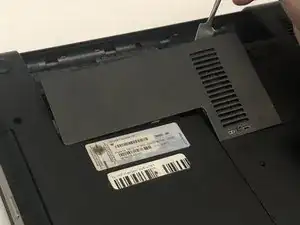Einleitung
Is your device not properly connecting to the internet? If so, the Wi-Fi card may be faulty and needs to be replaced. Follow the instructions in this guide to remove and replace the Wi-Fi card in the HP Pavilion dv4-4141us laptop.
Werkzeuge
Abschluss
To reassemble your device, follow these instructions in reverse order.