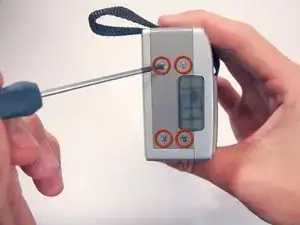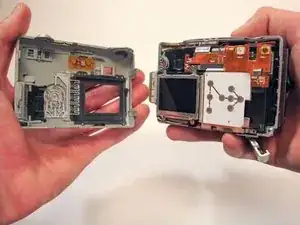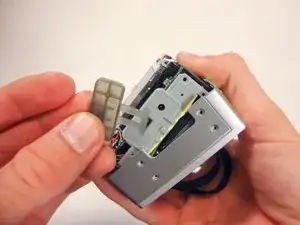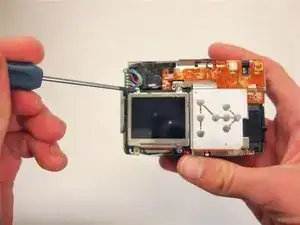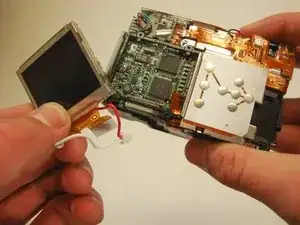Einleitung
The purpose of this guide is to teach reader to install a new LCD screen. If the current LCD screen is broken or cracked, this guide will help the reader to replace it with a new one.
Werkzeuge
-
-
Use a Phillips #00 screwdriver to remove the two 4.7 mm screws in the bottom of the plastic casing.
-
-
-
Pull the bottom half of the inner camera out of the case by half an inch. This may be difficult.
-
-
-
Using a Phillips #00 remove the four 4.40 mm screws that secure the LCD screen to the frame.
-
-
-
Allow the LCD screen to flip down. This will expose the electric strip that connects the screen to the camera.
-
-
-
Push the grey bar away from the white base. This will release the yellow electric strip and free the LCD screen from the camera.
-
-
-
Unplug the connected red and white wires. They will come out with the small white casing.
-
-
-
Flip camera so that the lens is facing away from you. You should be looking at the LCD screen.
-
-
-
Remove the bottom left LCD mounting frame screw. The screen should come loose after the screw is removed.
-
Remove the LCD screen from the camera. Make sure that the electric strip comes out with screen.
-
To reassemble your device, follow these instructions in reverse order.
Ein Kommentar
Thank for this very good job, I own this this camera so it is will be quite easy to fix it following your guide.