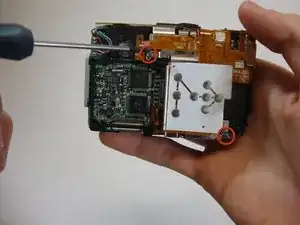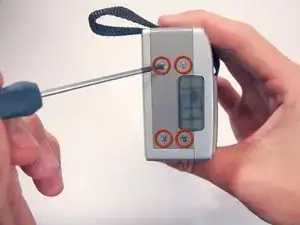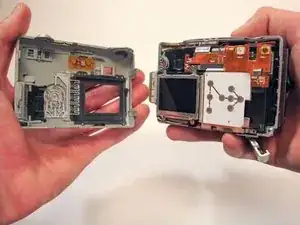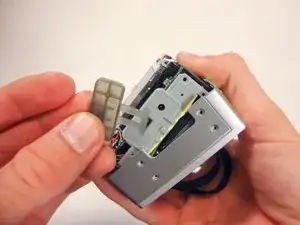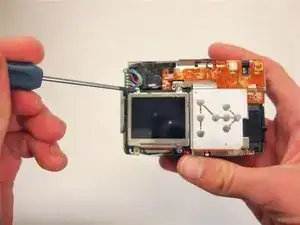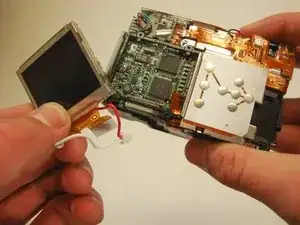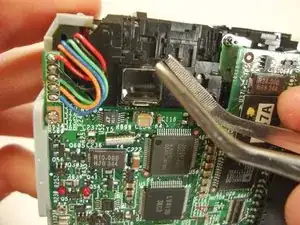Einleitung
This guide will instruct the user on how to remove and replace the viewfinder mirror and lens on the HP Photosmart 935 Viewfinder Digital Camera. The following instructions can be used as an installation guide for a new viewfinder mirror and lens.
Werkzeuge
-
-
Use a Phillips #00 screwdriver to remove the two 4.7 mm screws in the bottom of the plastic casing.
-
-
-
Pull the bottom half of the inner camera out of the case by half an inch. This may be difficult.
-
-
-
Using a Phillips #00 remove the four 4.40 mm screws that secure the LCD screen to the frame.
-
-
-
Allow the LCD screen to flip down. This will expose the electric strip that connects the screen to the camera.
-
-
-
Push the grey bar away from the white base. This will release the yellow electric strip and free the LCD screen from the camera.
-
-
-
Unplug the connected red and white wires. They will come out with the small white casing.
-
-
-
Flip camera so that the lens is facing away from you. You should be looking at the LCD screen.
-
-
-
Remove the bottom left LCD mounting frame screw. The screen should come loose after the screw is removed.
-
Remove the LCD screen from the camera. Make sure that the electric strip comes out with screen.
-
-
-
Using a Phillips #00 screwdriver, remove the two screws securing the electric strip casing on the back of the camera.
-
-
-
On the top of the camera where the shutter button is located, remove the screws located near the speaker that secure the electric strip casing.
-
-
-
Turn the camera over to the side that once housed the LCD screen. Locate the electric strip near the top of the camera.
-
Holding the camera securely, gently pull the end of the electric strip off of the back of the camera using a pair of tweezers.
-
-
-
Using your fingers, fully detach the strip along with the casing. Be careful not to rip or tear any part of the electric strip.
-
-
-
Orient the camera so that you are looking at the back of the camera. Directly above where the LCD screen was located, find the viewfinder cover clip.
-
Detach the clip with a pair of tweezers.
-
Push upwards and remove the viewfinder cover.
-
To reassemble your device, follow these instructions in reverse order.