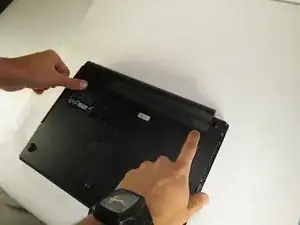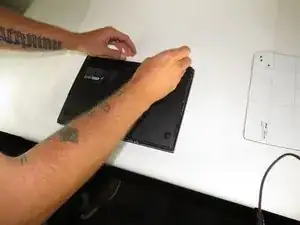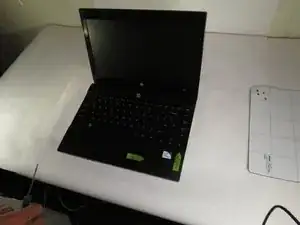Einleitung
The power button panel is one of the easiest components to replace on th HP 4320t. It may need replaceing, if damaged, to insure proper working order.
Werkzeuge
-
-
Flip the laptop upside down and remove battery by pressing inward on the two latches holding the battery in.
-
Abschluss
To reassemble your device, follow these instructions in reverse order.