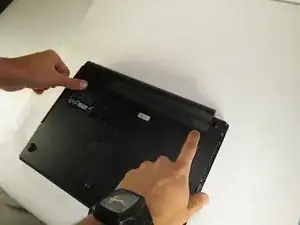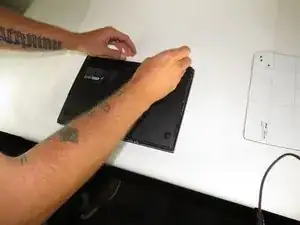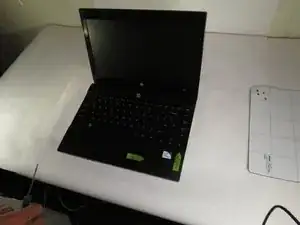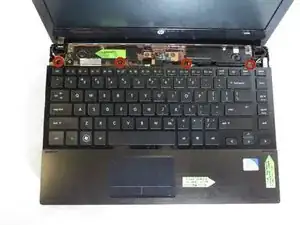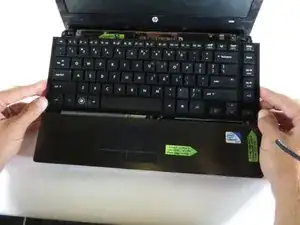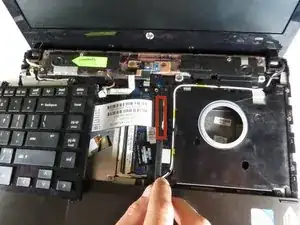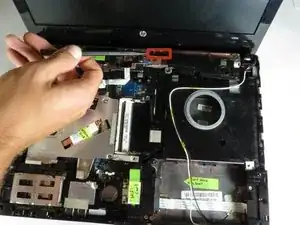Einleitung
Broken speakers can be very annoying. Replacing the old speakers can bring new life to your beats.
Werkzeuge
-
-
Flip the laptop upside down and remove battery by pressing inward on the two latches holding the battery in.
-
-
-
Unscrew the four (2.5 mm Phillips) screws holding the keyboard in (Use Phillips #0 Screwdriver).
-
-
-
Carefully (holding both sides of the keyboard), push up and lift slightly.
-
Move the keyboard slightly to the left to have access to the keyboard ribbon cable.
-
-
-
Use the black spudger tool to lift the white, black, and red ribbon cable connector up so that it is disconnected.
-
-
-
Unscrew the two (2.5 mm Phillips) screws (located on the upper most part of the computer) holding the speakers in.
-
To reassemble your device, follow these instructions in reverse order.