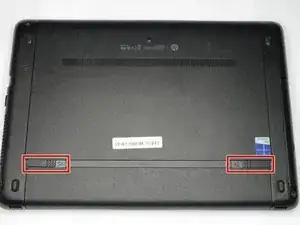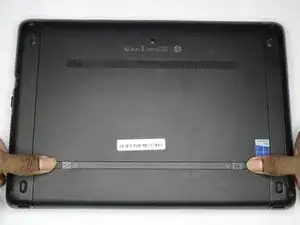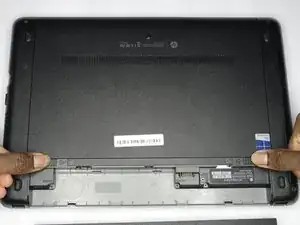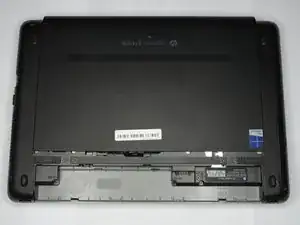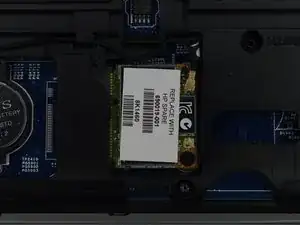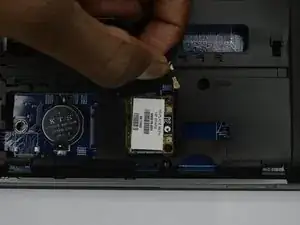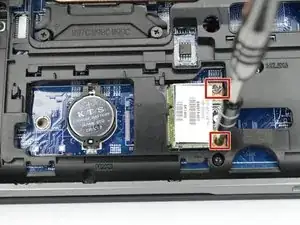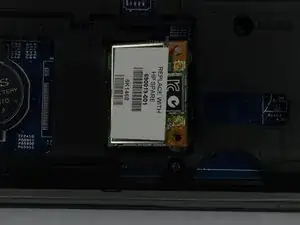Einleitung
How to remove and replace the Wifi card on an HP ProBook 440 G1.
Werkzeuge
Abschluss
To reassemble your device, follow these instructions in reverse order.