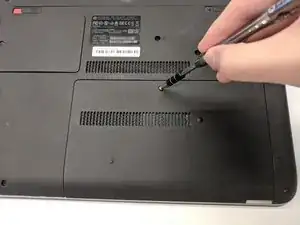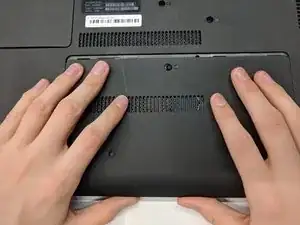Einleitung
This guide will tell you how to replace the hard drive for HP ProBook 450 G3.
Werkzeuge
Ersatzteile
-
-
Unscrew the 2.5 mm screw with PH00 screwdriver.
-
Pull the cover off the computer using two hands.
-
-
-
Unscrew the all four 2.5 mm screws with the PH00 screwdriver.
-
Then carefully pull to the right the hard-drive. It should release from its container.
-
Abschluss
To reassemble your device, follow these instructions in reverse order.