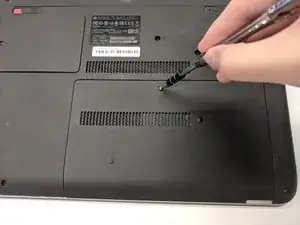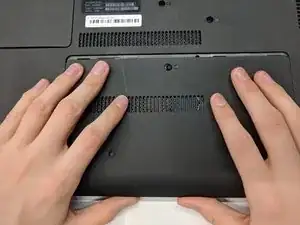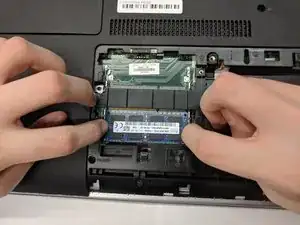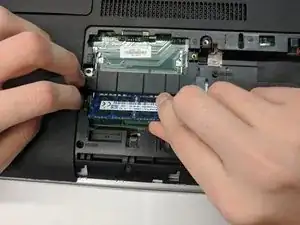Einleitung
This guide will tell you how to replace the RAM for HP ProBook 450 G3.
Werkzeuge
-
-
Unscrew the 2.5 mm screw with PH00 screwdriver.
-
Pull the cover off the computer using two hands.
-
-
-
Push the bars that hold the RAM in place down. The RAM should pop up.
-
Carefully remove the RAM by pulling it out.
-
Abschluss
To reassemble your device, follow these instructions in reverse order.
Ein Kommentar
What kind of RAM is it?