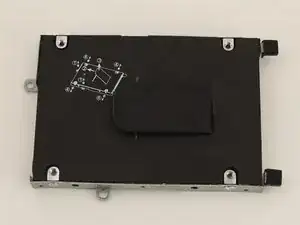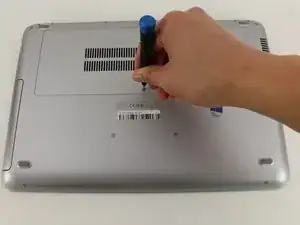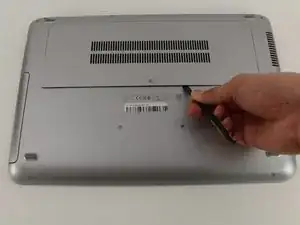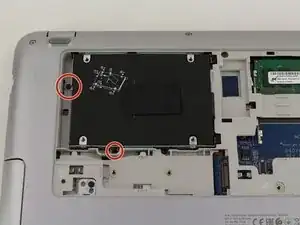Einleitung
Your HP ProBook 450 G4 laptop’s hard drive can become ineffective after prolonged use. The best way to fix this problem is to simply replace the hard drive. This guide is designed to help you safely and properly remove your laptop’s hard drive in an easy to follow way. Before beginning, make sure to power off your laptop and disconnect it from all power sources.
Werkzeuge
Ersatzteile
-
-
Flip the laptop over.
-
Orient the laptop so the two vents on the bottom face upward and are further away from you.
-
-
-
Use the Phillips #0 screwdriver to remove the 6.8 mm screw that secures the vent panel to the laptop.
-
Use the spudger to separate the vent panel from the laptop.
-
Slide the vent panel off the backside of the laptop.
-
-
-
Use the Phillips #0 screwdriver to remove the black 3.2mm screw that secures the hard drive to the left side of the laptop.
-
-
-
Use the spudger to lift the left side of the hard drive up.
-
Pull the hard drive diagonally to the left to release the hard drive from the laptop.
-
To reassemble your device, follow these instructions in reverse order.