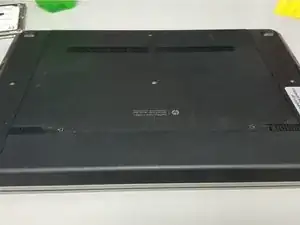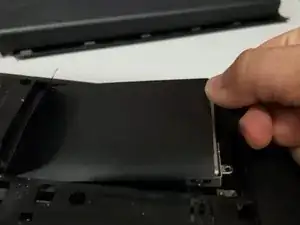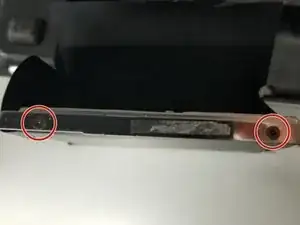Einleitung
This guide will teach you how to properly remove and replace the HDD in the ProBook 4530s.
Werkzeuge
Ersatzteile
-
-
Press inward on the two switches.
-
The battery should pop out slightly.
-
Remove the battery.
-
-
-
Press inward on both switches while pushing the center panel away from you. It should slide slightly backwards.
-
Release the switches.
-
Slide the panel the rest of the way out.
-
-
-
Unscrew the four screws located on the edges of the base.
-
Lift enough on the right side of the HDD to make it over the plastic paneling.
-
Pull outward.
-
-
-
Remove the adhesive from the protective covering over the HDD.
-
Remove the four screws around the edges of the metal base.
-
Pull out the HDD from the base.
-
To reassemble your device, follow these instructions in reverse order.
2 Kommentare
Clear and easy instructions. It’s nice to encounter a computer with such easy access to the internals.
You have saved me time and money from going to my engineer to help me out. Thank you.