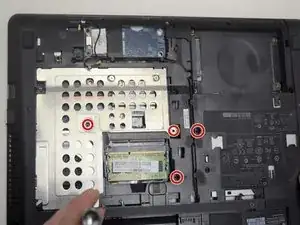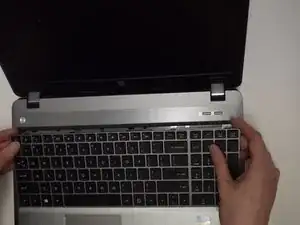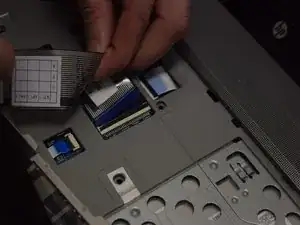Einleitung
Removing the keyboard will require removing the bottom door before turning it over to remove the keyboard. Be wary of any loose components when the laptop is turned right side up.
Werkzeuge
-
-
Slide the two release latches on either side of the battery.
-
Gently tilt the battery upward and remove it from its socket.
-
-
-
Turn the computer so the bottom is facing towards you.
-
Remove the one 3.0 mm Phillips PM2.0x3.0 security screw.
-
Slide the release latches then pull the door towards you. Lift the door away to completely remove it.
-
-
-
Turn the computer over and position it right-side up in order and open the computer as far as possible.
-
-
-
Lift the top of the keyboard at an angle and then gently pull it up and away from the palm rest.
-
-
-
Disconnect the keyboard cable by lifting the latch at the center of the system board.
-
Completely remove the keyboard.
-
To reassemble your device, follow these instructions in reverse order.
2 Kommentare
Precise and clear guide. Great Work!!!
Easy to follow and a great help to get the job done. Thanks
d1211109 -