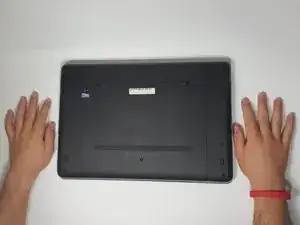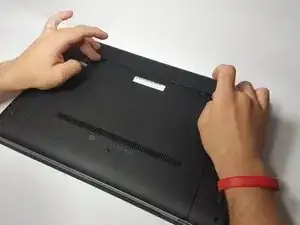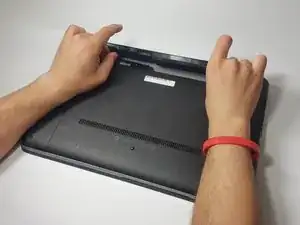Einleitung
If your battery is not working, needs to cool down, or needs to be taken out for another reason, follow the steps below to remove it properly.
-
-
Turn the computer upside down on a flat side, so that you are seeing the underside of the laptop.
-
-
-
Slide the two battery release latches towards the center of the laptop to release the battery.
-
Abschluss
To reassemble your device, follow these instructions in reverse order.