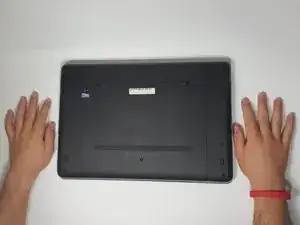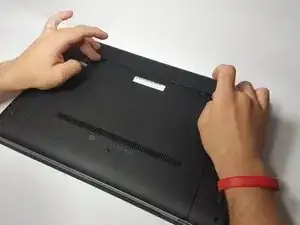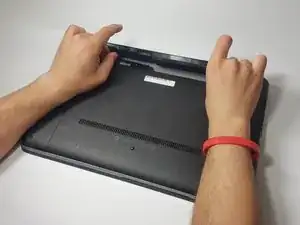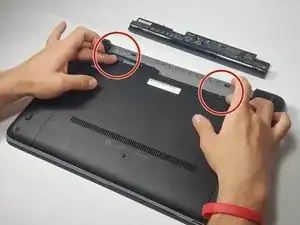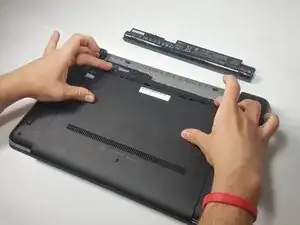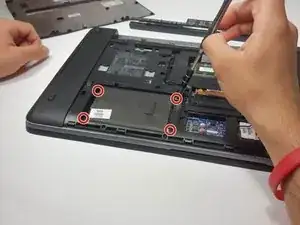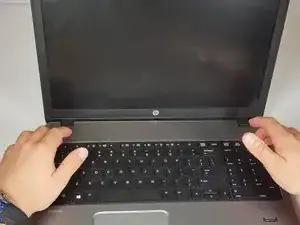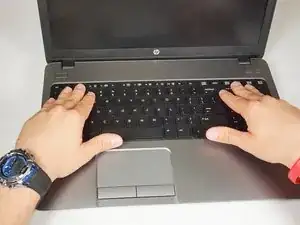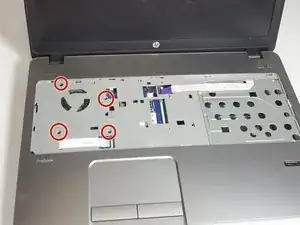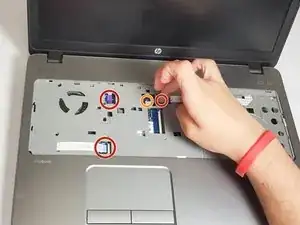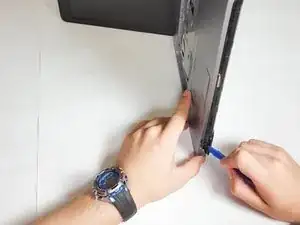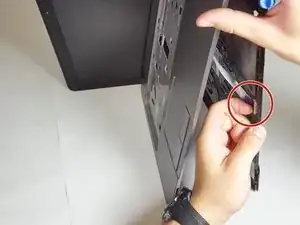Einleitung
The cooling fan functions to ensure that your laptop does not overheat. Since the fan runs whenever the computer is on, it is possible that it will need to be replaced or repaired at some point in time.
Werkzeuge
-
-
Turn the computer upside down on a flat side, so that you are seeing the underside of the laptop.
-
-
-
Slide the two battery release latches towards the center of the laptop to release the battery.
-
-
-
Slide the two release latches that were mentioned in the battery removal process to release the service panel.
-
-
-
Slide the service panel toward you using your thumbs.
-
Lift it to remove the panel and reveal inner components of the computer.
-
-
-
Using a Phillips #0 Screwdriver, remove the four Phillips 3 mm screws that secure the hard drive into the computer.
-
-
-
Pull the hard drive cover tab to the left in order to disconnect the hard drive from the computer.
-
-
-
Using a Phillips P0 Screwdriver, remove the 6 millimeter screw that secures the DVD/CD drive to the computer.
-
-
-
Using the screwdriver, gently push the silver tab that the screw secured to the left to release the DVD/CD drive from the computer.
-
-
-
The DVD/CD drive will be extended from the side of the laptop. Slowly remove it from the computer.
-
-
-
Using the Torx T8 screwdriver, remove the 13 Torx 6 millimeter screws on the bottom frame of the laptop.
-
Using the Phillips P0 screwdriver, remove the 2 Phillips 6 millimeter screws on the bottom frame of the laptop.
-
Remove the 2 Phillips 3 millimeter screws from the edge of the frame where the optical drive was previously located.
-
Remove the 5 Phillips 3 millimeter screws from the area where the battery was previously located.
-
-
-
Reposition the computer so that it is upright and opened toward you.
-
Take the keyboard and slide it slightly towards you so it is disengaged from the top cover.
-
-
-
Disconnect the keyboard ribbon by carefully lifting the thin, black connector latch and separating the keyboard from the rest of the laptop.
-
-
-
Using the Torx T8 screwdriver, remove the 4 Torx 6 millimeter screws that are underneath the keyboard.
-
-
-
Disconnect the 3 ribbons from the motherboard by carefully lifting the thin, black connector latches and taking the cable out of its connecting slot.
-
Disconnect the small connector from the motherboard by sliding it out of it's port.
-
-
-
Using a plastic opening tool, slowly and carefully detach the top cover from the bottom frame.
-
-
-
Carefully disconnect that hidden ribbon from the motherboard.
-
After the ribbon is disconnected, fully separate the the two pieces and position the laptop upright, in front of you again.
-
-
-
Remove the 3 Phillips 4 millimeter screws that secure the motherboard and DVD/CD drive extension board to the laptop frame.
-
Remove the 2 Phillips 4 millimeter screws that secure the battery connecting port to the laptop frame.
-
-
-
Lift the right side of the motherboard up at an angle.
-
Continue to pull the motherboard up and toward the right to fully separate it from the laptop.
-
-
-
Loosen the 4 Phillips 5.5 millimeter screws that secure the cooling fan system from the motherboard.
-
To reassemble your device, follow these instructions in reverse order.