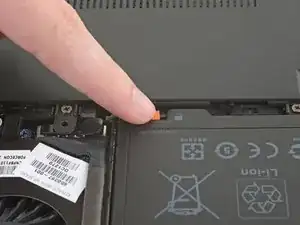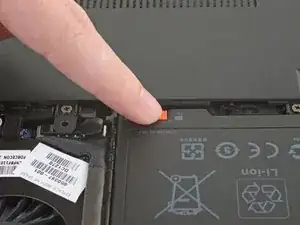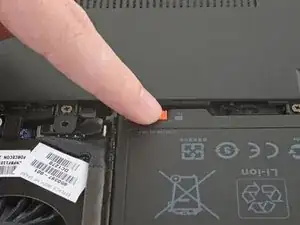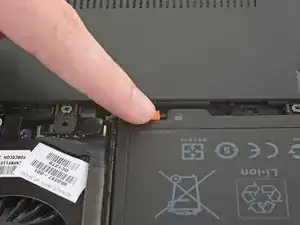Einleitung
This guide will show you how to remove and replace a dead or worn battery in an HP ProBook 5330m notebook computer.
If your battery is swollen, take appropriate precautions.
Werkzeuge
Ersatzteile
-
-
The battery cover is locked in place by a switch on the bottom of the laptop.
-
To release the lock and open the battery cover, slide the switch in the direction of the arrow next to the battery icon.
-
-
-
The switch marked with a padlock symbol moves back and forth freely.
-
The switch with the battery symbol on the other side of the battery is spring loaded, so you will have to hold it open as you remove the battery.
-
-
-
Insert your finger or the flat edge of a spudger into the small divot along the edge of the battery just below the battery cover lock.
-
Slide the spring-loaded switch with the battery symbol toward the center of the battery with one hand, while you pry the battery up with the other.
-
To reassemble your device, follow these instructions in reverse order.
For optimal performance, calibrate your newly-installed battery: Charge it to 100% and keep charging it for at least 2 more hours. Then use your device until it shuts off due to low battery. Finally, charge it uninterrupted to 100%.
Take your e-waste to an R2 or e-Stewards certified recycler.
Repair didn’t go as planned? Check out our HP ProBook answers community for troubleshooting help.