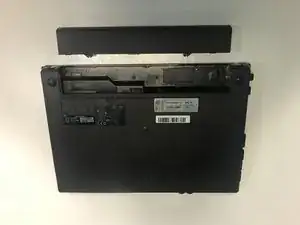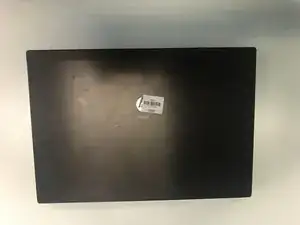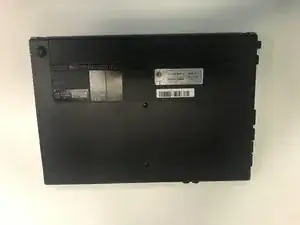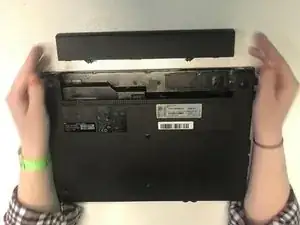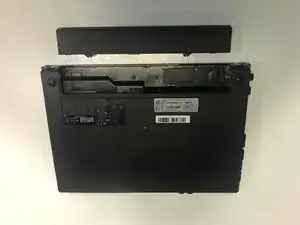Einleitung
In this guide, you will be shown how to successfully remove the battery from the computer, in order to replace it as necessary.
Abschluss
To reassemble your device, follow these instructions in reverse order.