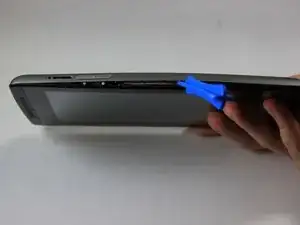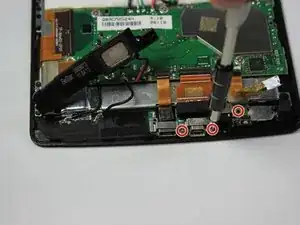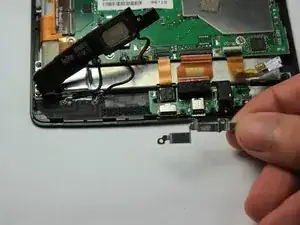Einleitung
This guide will require caution when connection replacing, due to the strip being easily ripped.
Werkzeuge
-
-
Use the plastic opening tool to separate the back cover from the tablet. Carefully use the tool to pry open the sides, going around the entire tablet to lift the sides up.
-
Once all sides have been pried up, pull the cover off and place it to the side.
-
-
-
Use the PH #000 phillips head screw driver to remove one 5.0 mm screw.
-
Move plastic housing and rear facing camera to expose silver bracket.
-
-
-
Use the PH #000 phillips head screw driver to remove three 3.0mm screws. Remove the silver bracket.
-
-
-
Use the nylon spudger to flip up the black retaining flap of the zero insertion force (ZIF) connector holding the strip in place.
-
Grab the green circuit board and pull directly up to separate the glued down power strip.
-
Gently pull the circuit board out of its connector.
-
To reassemble your device, follow these instructions in reverse order.
5 Kommentare
where can i get the part at?
Where do you even get the part at??
Where do I even get the part at???