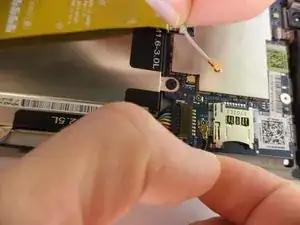Einleitung
Overall the step by step guide will provide you with information on how to go about replacing an antenna on the HP Slate 8 Pro if wifi is not working properly or signal is low.
Werkzeuge
-
-
Detach the Wi-Fi antenna transceiver from the display panel assembly that is attached with adhesive.
-
Abschluss
To reassemble your device, follow these instructions in reverse order.