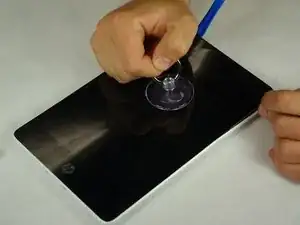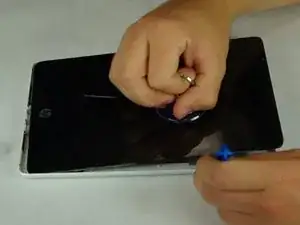Einleitung
This guide will show you how to replace your HP Slate 8 Pro battery.
Werkzeuge
-
-
Secure the suction cup to the center of the device’s screen.
-
Begin to pull upwards with the suction cup. While pulling, start easing the plastic opening tool into the space between the screen and the device. This will gradually separate the screen from the plastic back panel.
-
-
-
Use a spudger tool to release the black clips on the two connectors holding the flat, yellow cable in place.
-
Use the tweezers to pull the flat, yellow cable out of its connectors.
-
Use the tweezers to disconnect the battery connector from the circuit board.
-
Using the spudger tool again, pry up and release the connectors at the ends of the flat, orange cable.
-
Remove the flat, orange cable.
-
-
-
As shown, the battery is held in place by a total of 8 screws. Use the #00 Phillips screwdriver to remove all 8.
-
To reassemble your device, follow these instructions in reverse order.