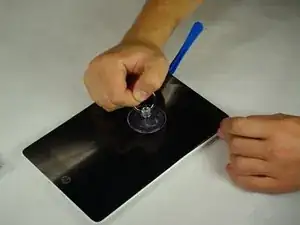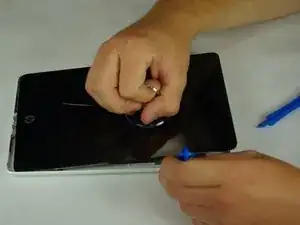Einleitung
This guide will show you how to pry open the screen and replace the front-facing camera.
Werkzeuge
-
-
Secure the suction cup to the center of the screen.
-
Using a plastic opening tool, pry along the edges of the display while pulling upwards with the suction cup.
-
-
-
Use the Spudger to disconnect the ribbon cable to the upper camera by prying the connector away from the board.
-
-
-
Use ESD safe tweezers to pry the camera away from the motherboard starting at the side opposite the ribbon cable.
-
Abschluss
To reassemble your device, follow these instructions in reverse order.