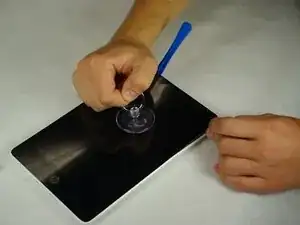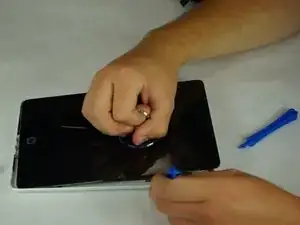Einleitung
This guide will show you how to pry open the screen and replace the Rear Facing Camera.
Werkzeuge
-
-
Secure the suction cup to the center of the screen.
-
Using a plastic opening tool, pry along the edges of the display while pulling upwards with the suction cup.
-
Abschluss
To reassemble your device, follow these instructions in reverse order.