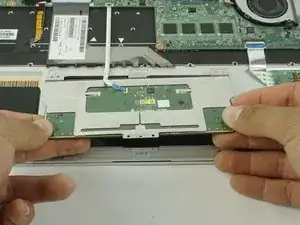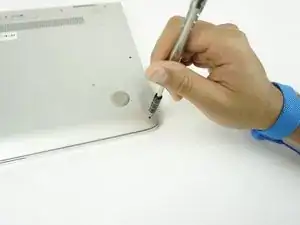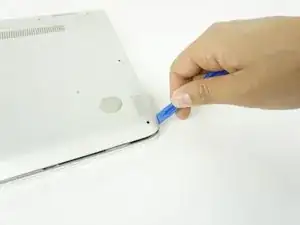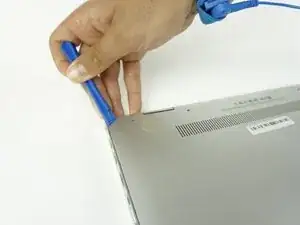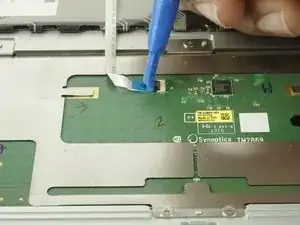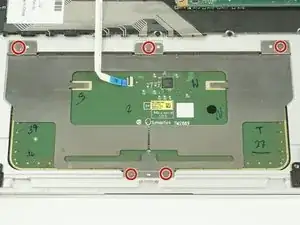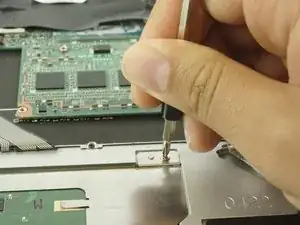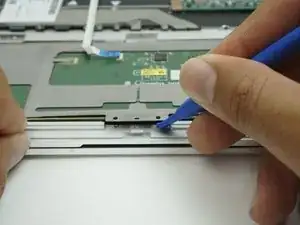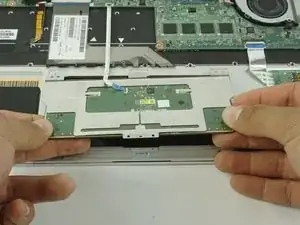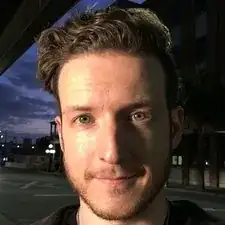Einleitung
This guide will give you step-by-step instructions on how to remove your touchpad. Make sure you have a clean, dry, uncluttered, and roomy work space that has good lighting before you start. Also, make sure that your touchpad actually needs to be replaced by consulting our troubleshooting guide.
Werkzeuge
-
-
Turn the computer upside down.
-
Use the T5 Torx Screwdriver to remove the eight 3.3 mm screws.
-
-
-
Use an opening tool to pry up and loosen the back case from the laptop.
-
Remove the back case.
-
-
-
Peel off the adhesive on the left side of the battery holding the speaker wire down.
-
Move the battery slightly to gain access to the battery plug, located on the left edge of the battery.
-
Carefully unplug the battery by pulling the connector towards the battery.
-
Remove the battery.
-
-
-
Using a plastic opening tool, lift the locking bar on the trackpad ZIF connector.
-
Gently pull the cable out.
-
-
-
Using a plastic opening tool, carefully lift up on the lower center metal piece of the touchpad.
-
Using both hands, gently lift up on the touchpad until it is completely removed.
-
To reassemble your device, follow these instructions in reverse order.