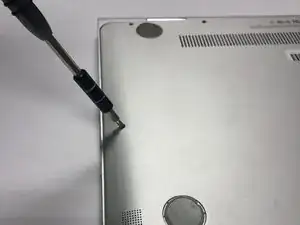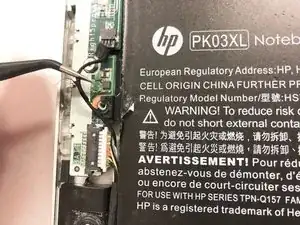Einleitung
The laptop needs to be turned off during this procedure. Disconnecting the battery while the laptop is powered on may hurt you or damage your laptop.
Werkzeuge
Ersatzteile
-
-
Using the Torx T5 screwdriver, remove the eight 8 mm screws on the bottom case of the laptop.
-
-
-
Pry up one corner of the bottom case with a spudger.
-
Work the spudger around the edges, making your way towards the bottom of the laptop.
-
Remove the bottom case.
-
-
-
Orient the laptop the same way as the pictures. The battery is bordered in a red outline.
-
Remove the six 4 mm screws using a Phillips #000 screwdriver.
-
-
-
The speaker cable may be attached to the battery with black electrical tape. If so, remove the tape.
-
Move the cable clear of the battery.
-
-
-
Use tweezers to remove the speaker cable from the groove attached to the battery.
-
Push the cable to the side so it does not get in the way of the battery removal.
-
To reassemble your device, follow these instructions in reverse order.