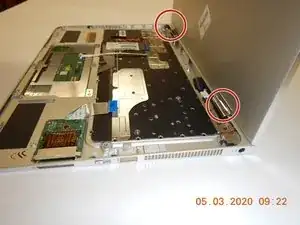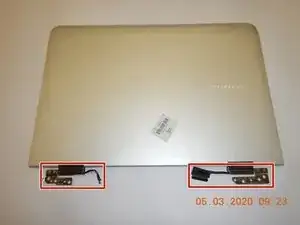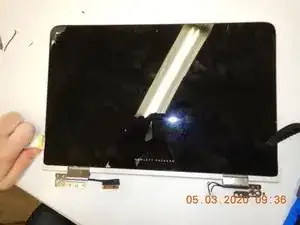Einleitung
This guide is for the removal and replacement the display on the HP Spectre 13-4002dx if your current display is malfunctioning or broken. Be wary of broken glass from the display and be sure to not accidentally cut any wires during the process.
Werkzeuge
-
-
Remove the black tape from the motherboard.
-
Remove five screws using the Phillips #00 screwdriver that holds the motherboard in place.
-
Disconnect five ribbon cables, three power cables, and two wifi antennas from the motherboard.
-
Gently lift the motherboard out of the computer. Be careful to not to disturb the CPU fan.
-
-
-
Remove four screws connecting the screen to the laptop case with the Phillips #00 screwdriver.
-
-
-
Bring the laptop screen to a 270 degree angle from the base.
-
Pull the display towards you for the display to pop out of the base.
-
Gently remove the display to ensure that the cables do not get caught on the case.
-
To reassemble your device, follow these instructions in reverse order.