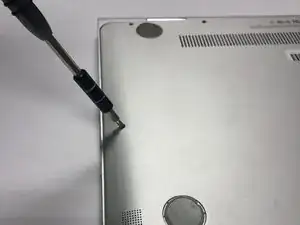Einleitung
The laptop needs to be powered off before starting disassembly. The heat sink removes heat from the laptop. If you are experiencing overheating problems then you may need to replace the heat sink.
Werkzeuge
-
-
Using the Torx T5 screwdriver, remove the eight 8 mm screws on the bottom case of the laptop.
-
-
-
Pry up one corner of the bottom case with a spudger.
-
Work the spudger around the edges, making your way towards the bottom of the laptop.
-
Remove the bottom case.
-
Abschluss
To reassemble your device, follow these instructions in reverse order.