Einleitung
The touchpad on the HP Spectre 360x 13-4103dx is the part of the computer that lets you zoom in and out and scroll up and down, though there can be some known complications with this component as we have described in our troubleshooting page. Replacing it can be moderately difficult since you have to take both the back panel and battery off, though it primarily consists of removing the screws that hold the parts down.
Werkzeuge
Abschluss
To reassemble your device, follow these instructions in reverse order.

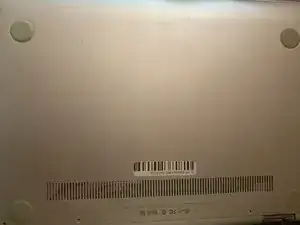
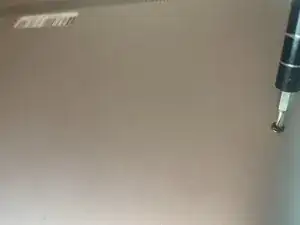




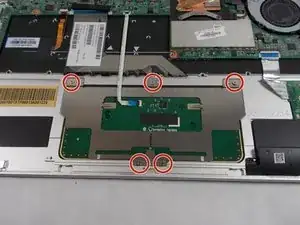
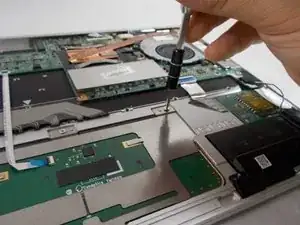
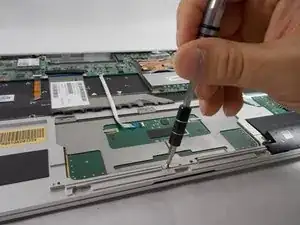



* Do so gently, so that none of the internal parts are damaged, Its best to try to clean the backside of a laptop with a wipe to get rid of any dust or debris.
Brett Kneeland -