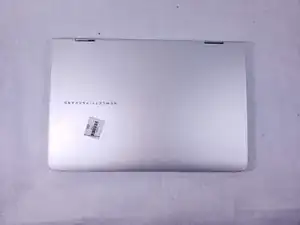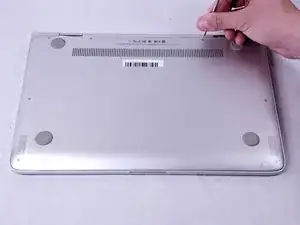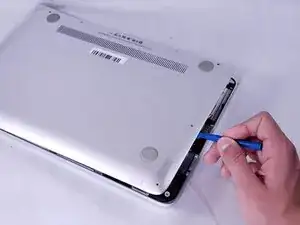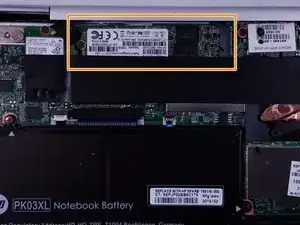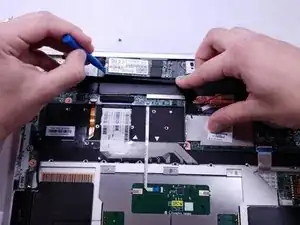Einleitung
This guide will instruct you on how to remove and replace the hard drive. Replacement of the hard drive may be necessary if more storage is needed or if the hard drive is not working.
Werkzeuge
Ersatzteile
-
-
Turn off and unplug the laptop.
-
Flip over the laptop so that the bottom backplate is exposed.
-
-
-
With a hex T5 screwdriver remove the six 3mm screws holding the backplate.
-
Using the same screwdriver, remove the two 7mm screws.
-
With all the screws removed, use a plastic opening tool to lift off the backplate.
-
-
-
With the backplate removed, remove the four 3 mm screws securing the battery with a Phillips #1 screwdriver.
-
With the screws removed, disconnect the 3 wires connected to the battery.
-
-
-
Using a Phillips #000 screwdriver, unscrew the one 2mm screw located to the left of the hard drive.
-
With the screw undone, use a plastic spudger, lifting the hard drive from the left side. Once the hard drive is at an angle, pull the hard drive out.
-
To reassemble your device, follow these instructions in reverse order.
Ein Kommentar
Will the 500 GB replacement kit work? It is recommended on this post but looks as though it is only compatible with Macs?