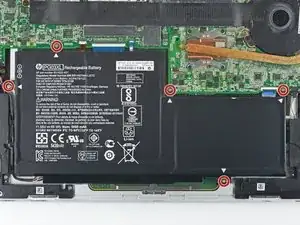Einleitung
This guide shows how to remove and replace a worn battery for the HP Spectre x360 15t-ap000 laptop.
For your safety, discharge your battery below 25% before disassembling your device. This reduces the risk of a dangerous thermal event if the battery is accidentally damaged during the repair. If your battery is swollen, take appropriate precautions.
Werkzeuge
-
-
Use a T5 driver to remove the following screws securing the back cover:
-
Six 4 mm-long screws
-
Two 7.8 mm-long screws
-
-
-
Pry the edges of the battery connector with a spudger to loosen the connector from its motherboard socket.
-
Gently pull the connector parallel to the motherboard to disconnect it.
-
-
-
Use a Phillips screwdriver to remove the five 4.3 mm-long screws securing the battery to the laptop.
-
To reassemble your device, follow these instructions in reverse order.
For optimal performance, after completing this guide, calibrate your newly installed battery.
Take your e-waste to an R2 or e-Stewards certified recycler.
Repair didn’t go as planned? Try some basic troubleshooting, or ask our Answers community for help.
4 Kommentare
I have the same model, but there are screws under the two rear rubber feet. I damaged one of the feet during removal ):
I'm sorry to hear that! I double-checked my laptop, and it doesn't have the two feet. Perhaps there was a hardware update. I'll add a note in the guides.
So the battery shown/listed in the store is a PK03XL but the images (and my laptop) clearly have the PG03XL model which has higher amp hours. Also, the PK0 does not fit.
Karim T -
Hi Karim,
That's correct! The PK03XL battery that's sold in the iFixit store is for the 13" HP Spectre. This guide is written for the 15" HP Spectre.