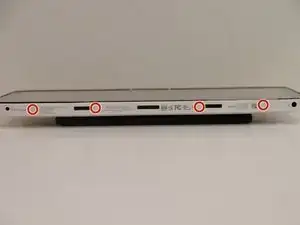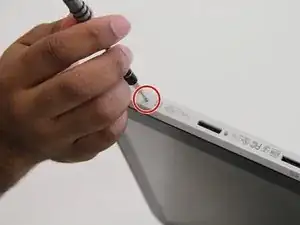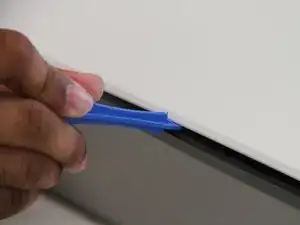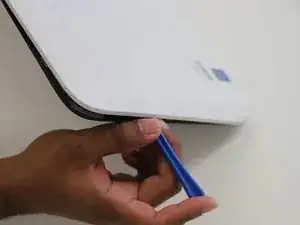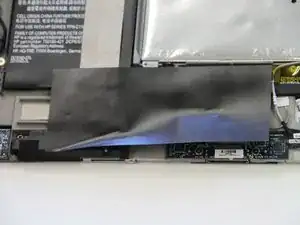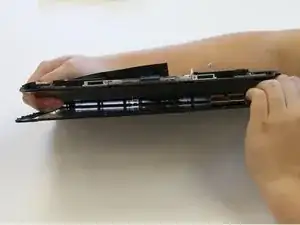Einleitung
Did you accidentally drop your device and shatter the screen? This guide will instruct you how to replace your broken screen. The first five steps tell you how to remove the rear cover of the case. The remaining six steps explain how to replace the screen.
Werkzeuge
Ersatzteile
-
-
Separate the tablet from the keyboard by pushing the slider to the left and lifting the tablet from the keyboard.
-
-
-
Use a plastic opening tool to pry the tabs on the top, left and right sides of the tablet.
-
-
-
Remove three 2 mm zero insertion force (ZIF) connectors. Lift the black tab in front and then remove the ribbon from the rear.
-
Remove two larger zero insertion force (ZIF) connectors. Lift the black tab in front and then remove the ribbon from the rear.
-
-
-
The last attachment to the screen is the bronze colored display cable connector.
-
Use a pair of tweezers to lift the metal bar and swing it to the other side on top of the cable.
-
Pull in the direction of the cable to remove the connector.
-
-
-
Apply pressure to to the sides of the tablet.
-
Separate the digitizer from the the body of the tablet.
-
-
-
Lift the screen up, breaking any adhesion forced by the glue.
-
Replace the old screen with a new one.
-
To reassemble your device, follow these instructions in reverse order.
5 Kommentare
This is not helpful because the one I am working on has no screws.
I also have a Split x2 with no screws
I want change my screen because My screen is broken but I do not know , where I can buy my screen
ebay or amazon
Is HP Touch Screen Digitizer Glass for HP Split X2 The same as the screen being replaced here?? I need to know