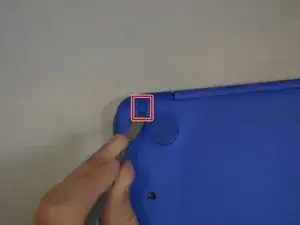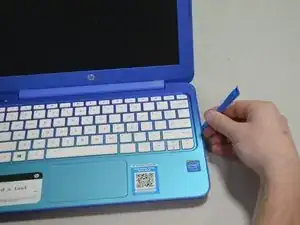Einleitung
If your HP Stream 11-d010nr laptop is showing signs of a faulty battery, such as not holding a charge or not turning on at all, its battery may need to be replaced. This guide will show you the steps necessary to do so.
Werkzeuge
Ersatzteile
-
-
Pry off the two elliptical rubber inserts (one in each corner).
-
Pry off the two circular rubber inserts below the removed elliptical inserts (one in each corner).
-
-
-
Using an iFixit opening tool, pry open the case to separate the keyboard from the main body.
-
-
-
Carefully lift the keyboard and locate the three ribbon cables connecting the main body of the laptop to the keyboard.
-
-
-
Using your fingernail, lift the flaps on the ZIF connectors that are securing the three ribbon cables.
-
Carefully disconnect the three ribbon cables.
-
-
-
Remove any tape holding the battery connector in place.
-
Using your fingers, carefully unplug the battery.
-
-
-
Remove the four 3mm #000 Phillips screws holding the battery in place.
-
Carefully lift the battery out of the laptop.
-
To reassemble your device, follow these instructions in reverse order.
3 Kommentare
HP lists the screws on the back cover as size pm1.9x5.6. What is wrong with HP that they would use such an odd size? I tried 2x6mm and they seem to work fine.
Me podrias ayudar con el numero de serie del boton de encendido
O donde lo puedo conseguir