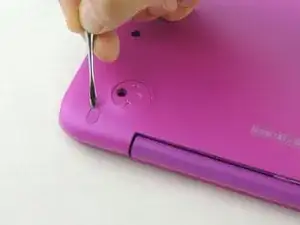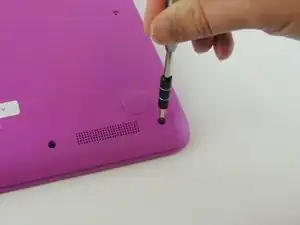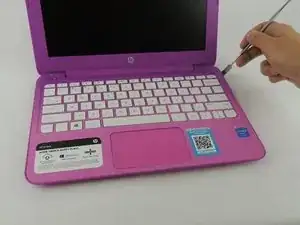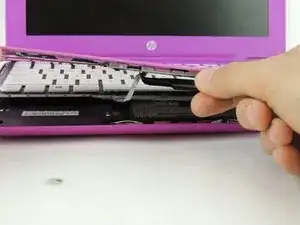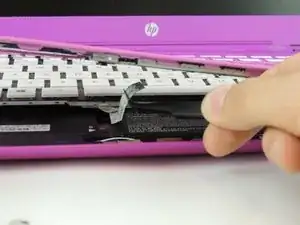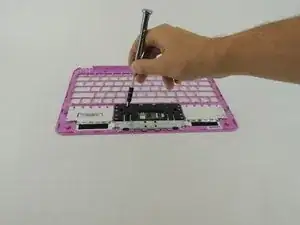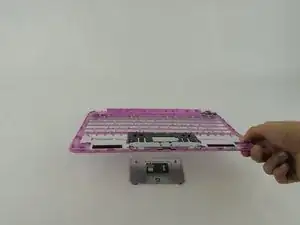Einleitung
Sometimes the ClickPad of the HP Stream 11-d020nr may stop working effectively. This could be caused by either a hardware or software issue. Either way, this replacement is pretty straightforward. To avoid potential electrical hazards, be sure that the laptop is unplugged and shut down before beginning your repair.
Werkzeuge
-
-
Pry off the two elliptical rubber inserts (one in each corner).
-
Pry off the two circular rubber inserts below the removed elliptical inserts (one in each corner).
-
-
-
Turn the computer upright and lift the screen.
-
Carefully use a spudger to pry the plastic keyboard cover from the base.
-
Work the spudger around the cover to release the clips attaching the cover to the base.
-
-
-
Disconnect the cable connecting the ClickPad to the base.
-
Remove the plastic keyboard cover.
-
To reassemble your computer, follow these instructions in reverse order.
2 Kommentare
windows 8.1 y windows 10 no detectan el clickpad ni en el administrador de dispositivos, como si no existiera pero al arrancar de un cdlive de ubuntu lo reconoce perfectamente. alguien sabra que podria ser?
Oscar -
Can you give the Product number of the part?