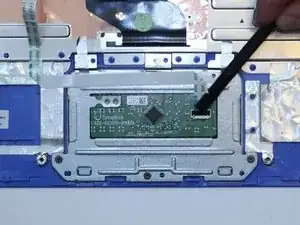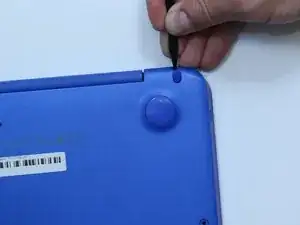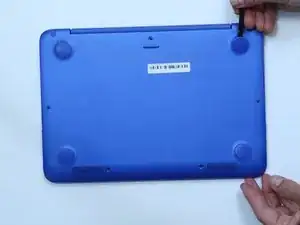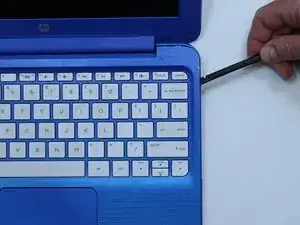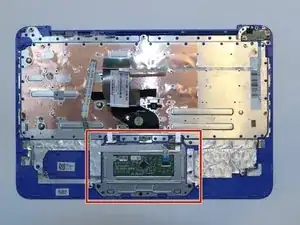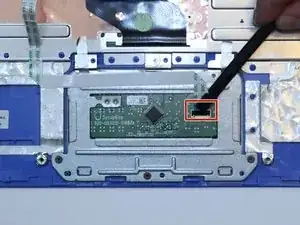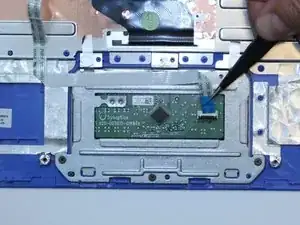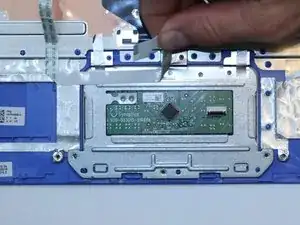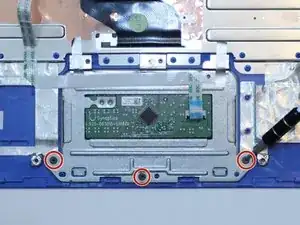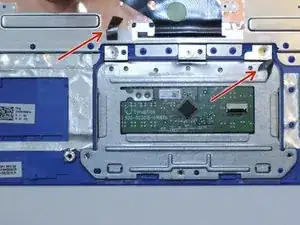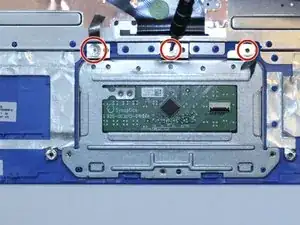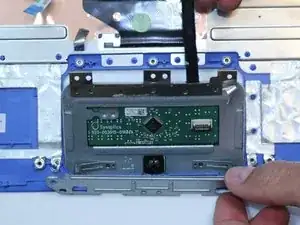Einleitung
Tracking left when you want to track right? Change your HP Stream trackpad!
Werkzeuge
Ersatzteile
-
-
Use a plastic spudger to remove two oblong screw covers on the bottom of the computer.
-
Use a plastic spudger to remove four rubber feet.
-
-
-
Remove the eleven 5 millimeter housing screws from the bottom of the computer using a #00 Phillips head screwdriver.
-
-
-
Turn the computer over and open it.
-
Use a plastic spudger to pry the keyboard bezel away from the base. Pry around the edge, being careful not to jam the spudger too far underneath the bezel (potentially damaging internal components).
-
-
-
Identify two ribbon connectors and the ZIF cable underneath the keyboard.
-
Use tweezers to disconnect both ribbon cables and the ZIF connector.
-
-
-
Use a plastic spudger to remove the black, plastic tab holding down the ZIF connector.
-
Use tweezers to lift out the ZIF connector.
-
Peel the ZIF cable away from the trackpad.
-
-
-
Use a Phillips #00 screwdriver to unscrew three 2.25 millimeter screws from the trackpad.
-
Peel back the tape covering two screws.
-
Use a Phillips #00 screwdriver to unscrew three 1.5 millimeter screws from the trackpad.
-
To reassemble your device, follow these instructions in reverse order.