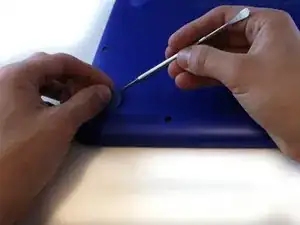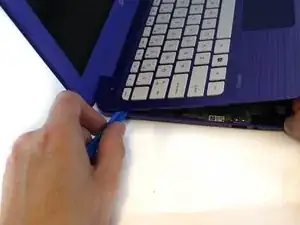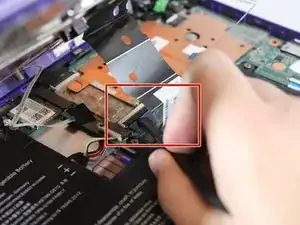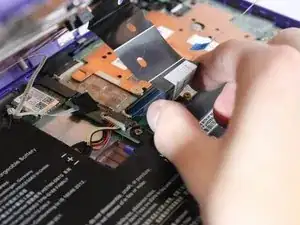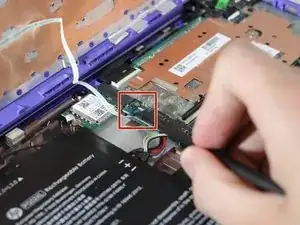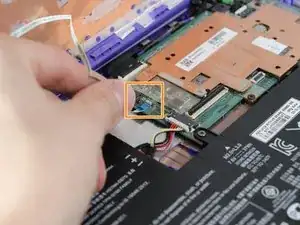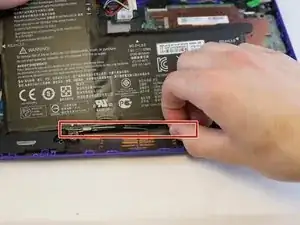Einleitung
This guide will show the step by step process of disassembling the HP stream in order to remove and replace the battery.
Werkzeuge
Ersatzteile
-
-
Turn off your HP Stream 11-r020nr by holding the power button down for 10 seconds.
-
Turn the device top down so the rubber feet are facing up.
-
Use a metal spudger to remove all the rubber feet off of the bottom of the device, including the small ones. This will uncover 6 screws for a total of 11 screws.
-
-
-
Flip the laptop over and open.
-
Using the blue plastic opening tool, separate the keyboard plate from the main body by prying up starting around the bottom corners, prying the bottom up and all the way around the whole keyboard plate.
-
-
-
Use the black nylon spudger to flip the black tab up that holds the ribbon cable in place.
-
Lift the ribbon cable free.
-
-
-
Use the black nylon spudger to flip the black tab up that holds the large ribbon cable in place.
-
Pull the ribbon cable free from the base of the keyboard.
-
-
-
Remove the tape covering the ribbon cable.
-
Use the black nylon spudger to flip the black tab up that holds the ribbon cable in place.
-
Pull the ribbon cable away from the base of the laptop.
-
-
-
After detaching the two large ribbon cables, carefully lean the keyboard against the screen.
-
-
-
Gently pull the wire away from the battery.
-
Using the Phillips #1 screwdriver, remove the six 3mm screws.
-
To reassemble your device, follow these instructions in reverse order.