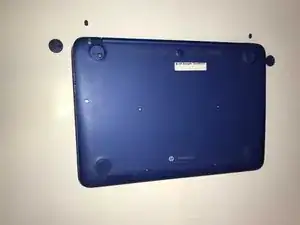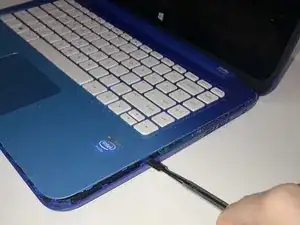Einleitung
Follow this guide if you need to replace the keyboard of your HP Stream 13-c002dx.
Werkzeuge
-
-
Flip the laptop over so the bottom is facing up and use your Phillips #0 screwdriver to remove the 11 visible 5mm screws on the back.
-
Unscrew the two remaining 2.5mm screws. Keep these screws separate from the first eleven 5mm screws.
-
-
-
While lifting the keyboard surface from the bottom, you will notice three cables still attaching them together. Gently unplug each of these cables from the motherboard.
-
Abschluss
To reassemble your device, follow these instructions in reverse order.