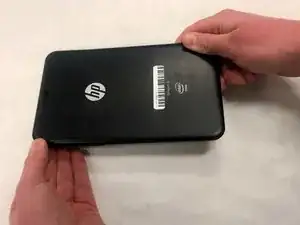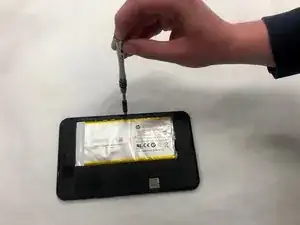Einleitung
The guide details how to replace the button board. The button board includes the cable, power button actuator, and and volume button actuators. This is important to adjust the volume in the HP stream 8.
Werkzeuge
Abschluss
To reassemble your device, follow these instructions in reverse order.