Einleitung
Werkzeuge
-
-
Slide your finger around the rest of the back cover, lifting it completely off of the device.
-
-
-
Lift up on the small black tab at the connection point to unlock the flex ribbon cable using the tweezers.
-
-
-
Lift up on the small black tab to unlock the LCD screen flex ribbon cable using the tweezers.
-
-
-
Carefully remove the LCD screen flex ribbon cable from the system board using the tweezers.
-
-
-
Carefully remove the USB flex ribbon cable from the connection point on the system board using the tweezers.
-
Abschluss
To reassemble your device, follow these instructions in reverse order.

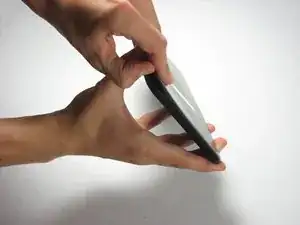




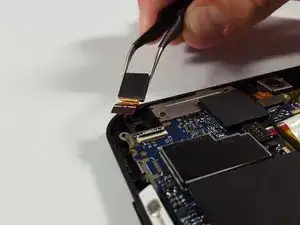







Hey bro are you have a battery for stream 8
Kashif joiya -