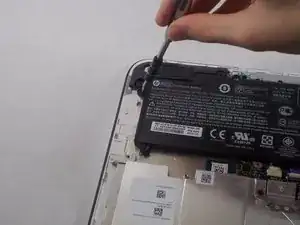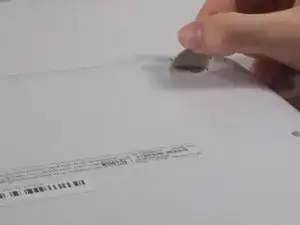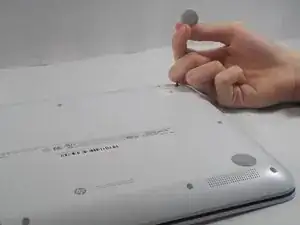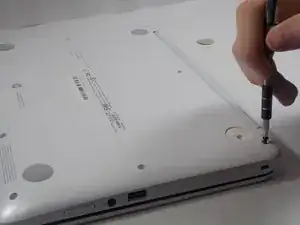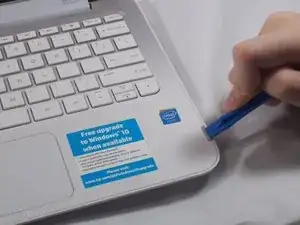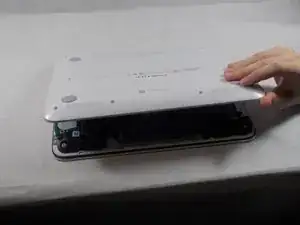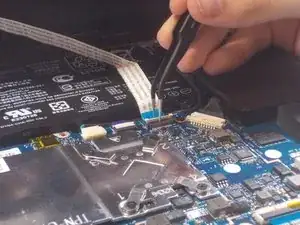Einleitung
Werkzeuge
-
-
Orient the laptop to have the back cover facing upwards.
-
Remove the four rubber pads located in each corner.
-
-
-
Open the laptop and orient the keyboard facing upward.
-
Slowly wedge the opening tool into the gap between the keyboard and the back cover.
-
After loosening the back cover, close the laptop and orient the back cover facing upward. Open the cover.
-
-
-
Using the iFixit tweezers, remove the cable connecting the battery to the motherboard.
-
Remove the wire located on the top side of the battery.
-
All connections should be removed. Simply remove the battery from the computer.
-
Abschluss
To reassemble your device, follow these instructions in reverse order.