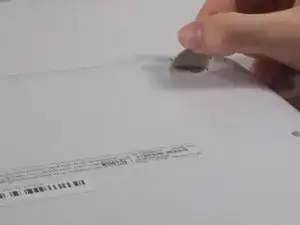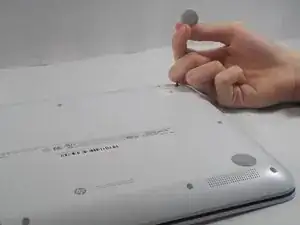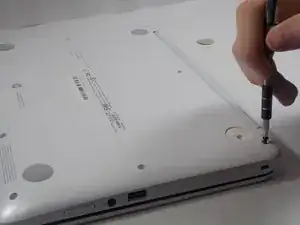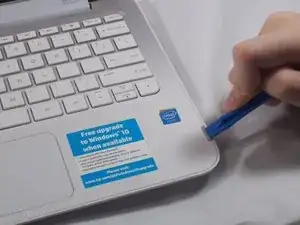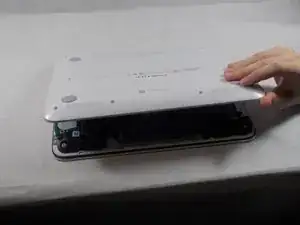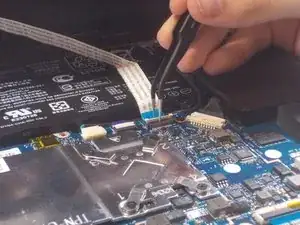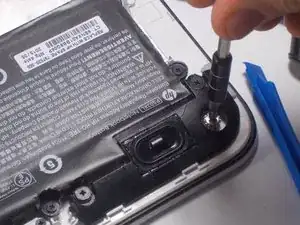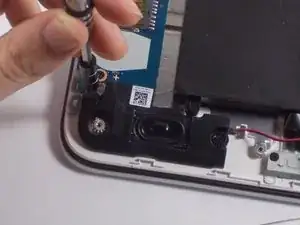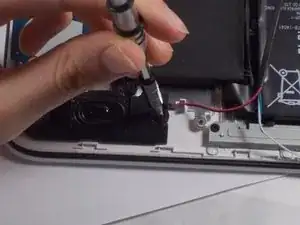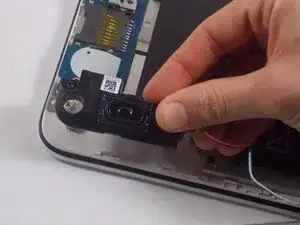Einleitung
If you're looking to fix the speaker on your HP Stream 11 x360-p015wm laptop, then boy are you in the right place. This guide will take you step-by-step through how to get right to your speaker and take it out! Then, follow the steps in reverse order to put it back together!
Werkzeuge
-
-
Orient the laptop to have the back cover facing upwards.
-
Remove the four rubber pads located in each corner.
-
-
-
Open the laptop and orient the keyboard facing upward.
-
Slowly wedge the opening tool into the gap between the keyboard and the back cover.
-
After loosening the back cover, close the laptop and orient the back cover facing upward. Open the cover.
-
To reassemble your device, follow these instructions in reverse order.
Ein Kommentar
Hey, so is there any idea how to remove the memory on this laptop? I'm very new to disassembly and these guides are very useful for the laptop I have. Thanks!
j ! -