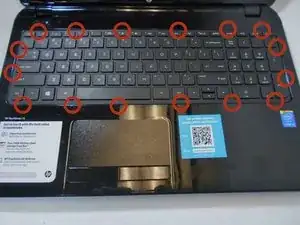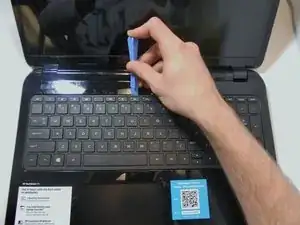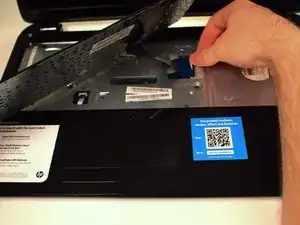Einleitung
Easy five minute guide, with pictures on how to replace the original keyboard on a HP TouchSmart 15-r015dx laptop to a Cruus NSK-CN6SC keyboard. Replacement may be needed for damaged or broken keyboards. Change your keyboard with three easy steps and using two tools, 1 iFixit Opening Tool and 1 Phillips #00 Screwdriver. Learn how to replace the keyboard on your laptop and spend less than $8 on tools.
Werkzeuge
-
-
Using your Phillips #00 screwdriver, remove the two screws to loosen the fittings of the keyboard.
-
-
-
Flip the laptop over to view the top and lift the screen up.
-
There are sixteen clips holding the keyboard in place. Gently pry up each clip using a plastic opening tool. Once all clips are loose, lift the keyboard from the computer.
-
-
-
Flip the black latch up to release the film-material. Once flipped up, simply pull the film-material out from the laptop to release the keyboard.
-
To reassemble your device, follow these instructions in reverse order.