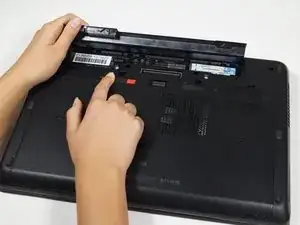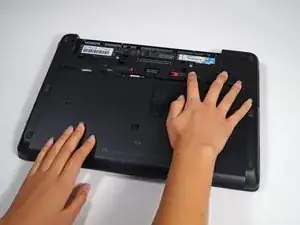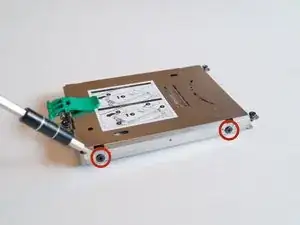Einleitung
Here is some information about what to do if your computer gives you a message saying "Low Disk Space." If you turn on your computer and it won't boot properly, read this troubleshooting guide. If you determine that you need to replace or upgrade your hard drive, follow this replacement guide!
Werkzeuge
Ersatzteile
-
-
Flip the laptop over.
-
Slide the lever with the battery symbol beside it firmly until the battery pops out.
-
Remove the battery from the laptop.
-
-
-
Unscrew the three captive screws holding the drive in place with a Phillips #0 screwdriver.
-
-
-
Remove the two 3mm screws on either side of the device with a Phillips #0 screwdriver to remove the drive caddy.
-
To reassemble your device, follow these instructions in reverse order.
3 Kommentare
You can use Macrium Reflect (there's a free non-commercial version) to backup your disk to an external drive before swapping the drive.
Paul M -
There is written 'SSD' on its cover, and I'm confused now. Actually I need to disconnect the HDD and then install new OS on the SSD, and now I'm not sure if the drive that you just removed is SSD or HDD because on mine it say SSD. Please help me out.
Sajid -
how hard disk i can buy for my zbook 15?
thanks