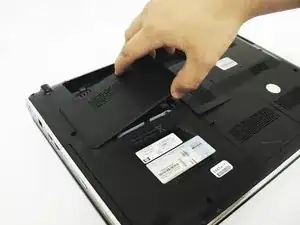Einleitung
If your wifi isn't working, it might just be a loose connection to your wireless card. Follow this guide to replace your wireless card.
Werkzeuge
-
-
Remove the two 5mm Phillips screws on the hard drive cover using a Phillips #00 screwdriver.
-
-
-
Locate four 2mm Phillips screws on the side of the enclosure and remove them using a Phillips #00 screwdriver.
-
Slide the hard drive out of the enclosure to complete the removal process.
-
-
-
Locate the wireless card and the two wires attached to it.
-
Using a plastic spudger tool, carefully lift up on each wire connecting the card to unsnap the connectors.
-
-
-
Locate the 2.5mm Phillips screw on the corner of the WLAN card and remove it using a Phillips #000 screwdriver.
-
-
-
Upon removing the screw, the WLAN card will pop up. Keeping a natural angle, slide the card out of the slot.
-
The card is now free from your computer.
-
To reassemble your device, follow these instructions in reverse order.